Pay your bill on time to avoid late payment fees and/or a hold on your record. Your "Due Now" amount must be paid by your due date. If needed, see how to view your student account balance.
If you enroll in classes on more than one University of Minnesota campus, you'll have separate billing, due dates, and payments for each campus.
Payment methods
There are several ways to pay the balance due. Paying online in MyU (via eCheck, credit/debit card, or international payment) is the fastest.
There is no additional fee from the University if you choose to transfer funds electronically from your checking or savings account.
You will need your bank's routing number and your account number (see illustration). These numbers can be found at the bottom of a personal check. Otherwise, contact your bank to obtain the correct numbers. When you have this information, select the “eCheck” option when making your payment. You cannot use the numbers found on your debit card for an eCheck payment.
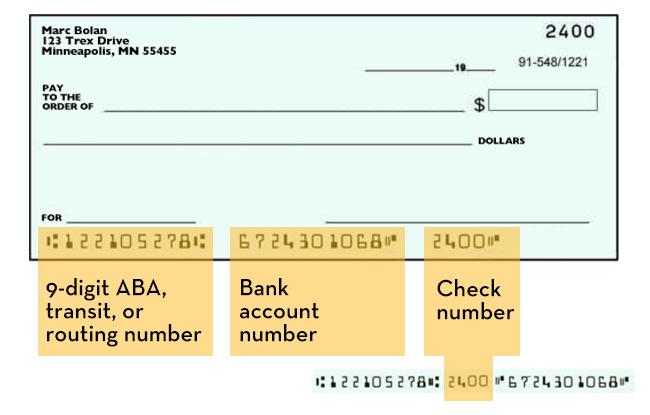
You may pay online with a Visa, MasterCard, DISCOVER, or American Express credit or debit card. However, you will be required to pay a separate, non-refundable service fee of 2.85% of the payment amount at the time of each credit or debit card payment. This fee is assessed by the vendor contracted by the University to process credit or debit card payments. The University does not receive any part of the service fee. If you are planning to pay with your debit card, consider using the eCheck option to avoid the service fee.
Credit or debit card payment is available only as an online service. The University will not accept credit or debit card payments through the mail, in person, or over the phone.
If you're an international student, you can pay your bill online in MyU by choosing "International Payment" when making your payment.
The international payment processor, Flywire, is one option offered through the University. It will allow you to bypass international transfer fees and access foreign exchange rates that are usually more favorable than those offered by banks. You will need to provide your student ID and payer information to Flywire, so be sure to have it available.
Flywire provides 24-hour multilingual customer support if you have any questions or need assistance with their service.
Your tuition and fees payment must be received and processed by the due date in order to avoid a late fee. Take the following steps when paying by mail to ensure that your payment can be processed in a timely manner:
- Make your check or money order payable to the University of Minnesota.
- Write your student ID number on your check or money order.
- Include the stub from the bottom of your billing statement (instructions to get your billing statement).
Send your payment by First Class U. S. Postal Service. Do not use campus mail to send payments.
Address your payment to:
University of Minnesota Twin Cities
NW 6443
PO Box 1450
Minneapolis, MN 55485-6443
When submitting scholarship checks, please make sure the following information is included for each check:
- Your full legal name
- Your University ID number. If your University ID number is not available, please include your home address or the last 4 digits of your Social Security number.
- Scholarship donor's name, address, and phone number
- Letter from donor with any scholarship stipulations. If the full scholarship is intended for a particular term, please include it on the donor's letter or the memo section of the check (e.g. "Fall only," "Check 1/2"...).
If you have received a check made out to both you and the University, you must endorse the check before submitting it.
By mail (recommended)
The recommended option is to have your scholarship provider send the check directly to the University.
Please have the check sent with the information listed above to:
University of Minnesota, Twin Cities
Office of Student Finance, Fiscal Unit
160 Williamson Hall
231 Pillsbury Dr. SE
Minneapolis, MN 55455
If the donor sends the check directly to the University made out to you, you must visit One Stop in person to endorse it.
In person
Submit all scholarship checks you receive to a One Stop counselor so the funds can be deposited into your University student account. If the donor sends the check directly to the University made out to you, you must visit One Stop in person to endorse it.
A 529 plan is a tax-advantaged savings plan designed to encourage saving and paying for college costs, including tuition. You have a few 529 payment options available to you:
- Send to the University from the 529 plan via wire transfer (if available through your plan).
- Send it to you or the plan owner, who can then make a payment to the student account directly.
- Send to the University from the 529 plan via check.
If your plan requires that funds are sent directly to the University, visit 529 plans for more details.
Make an online payment on your student account
Text instructions
- Log into MyU and select the My Finances tab.
- Review the amounts due, and then click the Make a Payment button.
- Your Account Summary will display. To review an itemized version of your account, click on the Activity tab at the top.
- When you are ready to proceed, click the Make a Payment button.
- Select your campus and enter the amount you will pay. If you have charges due on more than one campus, all will be listed and separate payments will need to be made.
- You can move the Payment Entry box if it makes it easier to see what you owe.
- After you have selected the campus and entered a payment amount, click the Next button to proceed.
- You will be brought to the online payment system. Follow the directions based on your selected payment option.
Visual guide
To open the guide in a new window, use the full-screen version.
Someone other than you making a payment
Payment plan
A payment plan is available for fall and spring semesters for degree-seeking students. If you enroll in the payment plan, you will need to pay the installment balance due by the due date to avoid late fees and a hold on your record. You must enroll in the payment plan each semester (and for each campus) that you would like to use it.
Pay a past-due amount
Your past-due student account balance must be paid as soon as possible. Find options for payment once your account is past due and a hold has been placed on your record.