Direct deposit is an easy, secure method that transfers funds directly to your bank account automatically. It is available for both your student account credit balance and student employment pay, but they must be set up separately.
- For your student account, follow the instructions below.
- For your student employment pay, go to MyU: My Pay.
Once you have signed up for direct deposit, all credit balance funds will be automatically transferred into your designated checking or savings account.
Find your routing number
You will need the routing number of your bank or credit union and your account number. Debit and credit card numbers will not work for direct deposit.
If you would like your deposit to go to a checking account, you can find your routing and account number at the bottom of a personal check. If you do not have a personal check handy, or if you are depositing your funds into a savings account, you can usually find the routing number on the website of your bank or credit union. If you are at all unsure of your routing or account number, contact customer service of your bank or credit union.
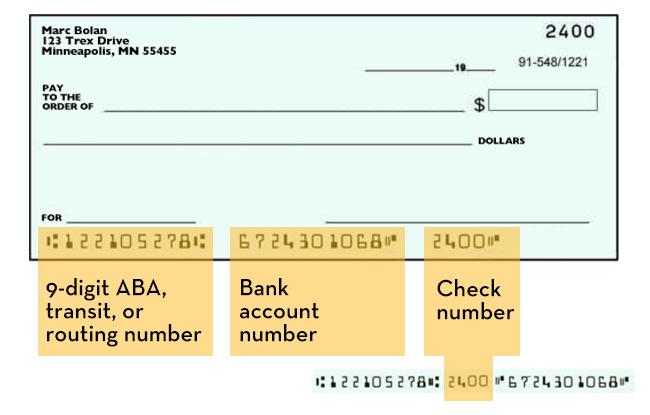
Resources for commonly used banks:
- Bank of America Routing Number
- Chase Routing Number
- Citibank Routing Number
- Huntington Bank Routing Number
- US Bank Routing Number
- Wells Fargo Routing Number
How to set up direct deposit
Text instructions
- Log into MyU and select the My Finances tab.
- Click the “Set Up Direct Deposit” button.
- Click the “Enroll in Direct Deposit” button.
- Enter the details for the account you would like to use.
- Review the agreement and click the slider to “Yes” if you agree to the terms. Click the Submit button to continue.
- You will see your direct deposit setup.
- Log into MyU and select the My Finances tab.
- To make changes to your account, click the Update Direct Deposit button.
- Click the existing account.
- Enter details for the new account. Entering a new routing number will clear the other information automatically.
- Review the agreement and click the slider to “Yes” if you agree to the terms. Click the Submit button to continue.
- You will see your direct deposit setup.
Visual guide
To open the guide in a new window, use the full-screen version.